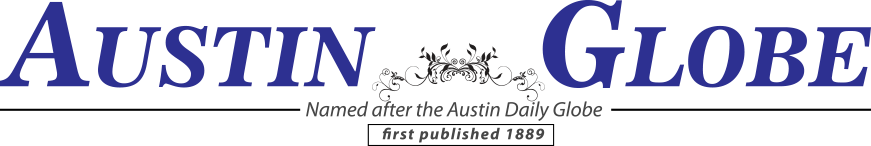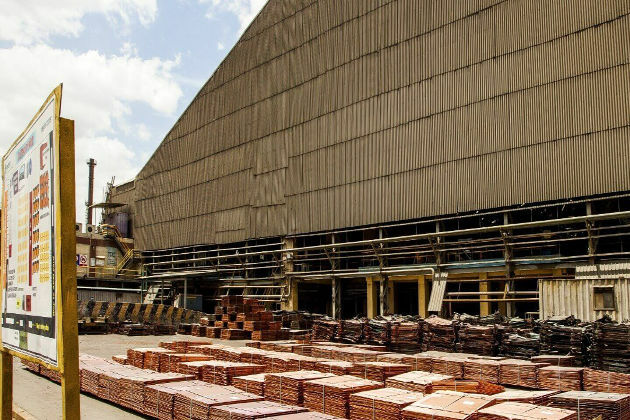How to Solve "Uncaught ReferenceError: require is not defined," in Javascript
Evertise
23 Jul 2022, 12:54 GMT+10

This Javascript issue is produced by utilizing the Node.js global function require() in the browser. Since Node.js is a back-end technology, its module structure won't work in the browser.
Uncaught ReferenceError: require is not defined in Javascript can happen if your website is built using Node.js on the back-end but you're unfamiliar with front-end programming. This is not acceptable. This is because require() isn't part of the Javascript standard; it's a Node feature.
Exports are used by Node to define modules.
"exports.whatever = (your thing goes here)" and "require('your thing')" syntax are used to define modules in Node. Things can become a little confusing when switching between back-end Javascript code and front-end Javascript code.
There are still "modules" in the browser, but the syntax is different; instead of "modules," it's "import/export." To my mind, this is a far more comprehensible statement. However, I have no control over the situation.
Let's get your code fixed!
Problem: Using require() in Browser
This was something that was already known to us. That's all there is to this error. On the front-end, using require() almost always leads to problems.
Solution 1: Avoid Doing That
There you go! On the front end, simply ignore require and exports. There is a good likelihood that the node module you are using is not designed to be used in the browser. Webpack may be required if this is the case, as it bundles all the necessary files into a single file that can be used in the browser.
Solution 2: You may use the requirejs library
To utilize require(), you may want to check out the requirejs library first. Even though requirejs predates the modern import/export method (which I strongly recommend you use instead), it still works.
Solution 3: Instead, take advantage of Javascript modules (recommended)
Things are done differently now. Here is the code instead of a lengthy explanation of what it is.
Index.js

The type="module" attribute is very noteworthy. That's what enables you to use import and export functions.
foo.js

Main.js

And that's all there is to it. That's how front-end modules should be done.
Final Words
In this article, we explained what causes "Uncaught ReferenceError: require is not defined," and how to repair it. Use of require() in the front-end is the only thing I can think of as a common contributor (in the web browser). To use require() in front-end code, you'll need a 3rd-party library like requirejs, which is the most crucial notion here. You should probably use the official Javascript modules syntax of import and export, which you'll be familiar with if you've ever used webpack, even then.
All in all, thanks for reading! Read detailed articles on ITtutoria.net about this error and other errors like this. Each article on ITtutoria assists the reader in developing their skills and builds their confidence in their ability to address errors that arise on your websites.
 Share
Share
 Tweet
Tweet
 Share
Share
 Flip
Flip
 Email
Email
Watch latest videos
Subscribe and Follow
Get a daily dose of Austin Globe news through our daily email, its complimentary and keeps you fully up to date with world and business news as well.
News RELEASES
Publish news of your business, community or sports group, personnel appointments, major event and more by submitting a news release to Austin Globe.
More InformationBusiness
SectionBitcoin soars to a record on Trump policies, institutional demand
NEW YORK CITY, New York: Bitcoin surged to a new all-time high this week, buoyed by growing institutional interest and a wave of pro-crypto...
Huawei eyes new buyers for AI chips amid U.S. export curbs
SHENZHEN, China: As global chip competition intensifies, Huawei Technologies is exploring new markets in the Middle East and Southeast...
U.S. food prices at risk as Brazil tariff hits key imports
LONDON/NEW YORK CITY: American grocery bills may be headed higher as coffee and orange juice prices face upward pressure from new tariffs...
WK Kellogg sold to Ferrero as food giants chase shelf power
BATTLE CREEK, Michigan: In a major consolidation of iconic food brands, WK Kellogg has agreed to be acquired by the owner of Ferrero...
Filmmaker joins biotech effort to bring back extinct giant bird
WASHINGTON, D.C.: Filmmaker Peter Jackson's lifelong fascination with the extinct giant New Zealand flightless bird called the moa...
India seeks WTO nod for retaliatory tariffs on US
NEW DELHI, India: India has submitted a revised proposal to the World Trade Organization (WTO) in Geneva to implement retaliatory tariffs...
Texas
SectionCDC: US records 1,288 measles cases, most since 1992 outbreak
ATLANTA, Georgia: The United States is facing its worst measles outbreak in more than three decades, with 1,288 confirmed cases so...
Fever hope to build on winning streak against Sun at TD Garden
(Photo credit: Grace Hollars/IndyStar / USA TODAY NETWORK via Imagn Images) Caitlin Clark and the Indiana Fever are looking to find...
Royals place RHP Michael Lorenzen (oblique) on IL
(Photo credit: Rick Scuteri-Imagn Images) The Kansas City Royals placed right-hander Michael Lorenzen on the 15-day injured list...
Report: Louisiana Tech leaving CUSA for Sun Belt
(Photo credit: Nelson Chenault-Imagn Images) Louisiana Tech is leaving Conference USA to become the 14th member of the Sun Belt Conference,...
US: Ganapathy Sachchidananda Swamiji leads global Bhagavad Gita festival in Dallas with 10,000 participants
Texas [US], July 14 (ANI): A grand global celebration of the Bhagavad Gita concluded at Allen Stadium in Frisco, Dallas, under the...
The anatomy of a flash flood: Why the Texas flood was so deadly
Between July 3 and 6, Texas Hill Country experienced catastrophic flash flooding along the Guadalupe River system. The floods claimed...